Using command line:
1 : version :"uname -a"
2 . exit
3. clear : This will clear your screen
4 . update : "yum update"( su)
5. ifconfig ( su ) : The same ipconfig on windows
6 . ping 8.8.8.8 ( checking the Internet or LAN )
7. installing GNU C++ compiler : "sudo apt-get install g++"or "yum install gcc-c++"
# No package available
yum search g++For Example : yum search gcc-c++
8. To folder : "cd pathName" (cd - windows)
9 .Change password :
passwd
passwd {userName}
10 . open dpf fileyum install xpdf11 .Shutdown - Reboot :
$ "sudo shutdown -h now" $ "sudo shutdown -h 0" $ "sudo shutdown -h 18:45 "Server is going down for maintenance" "
$ "sudo reboot"
12.installing VMware tools
step 1 : "yum update"
step 2 : "yum install gcc make kernel-devel perl kernel-PAE-devel"
step 3 : extracted files
step 4 : cd pathName
step 5 : "/vmware-install.pl"
13. installing codeblocks
14 installing gitsu yum install codeblocks
su
yum install git-core
15 . Installing Echipseyum -y install eclipsesudo yum install fedora-upgrade 18 File in Linuxyum install kdevelop
touch filename.txt19 Edit File
vi galfit.feedme
For inserting
Press i //Do required editing
For exiting
Press Esc
:wq //for exiting and saving
:q! //for exiting without savinghttp://community.linuxmint.com/tutorial/view/244
Bat file on Windows OS and sh file on Linux OS
Run the sh file
http://www.cyberciti.biz/faq/run-execute-sh-shell-script/
sh file.sh
OR
bash file.shhttps://fedoraproject.org/wiki/Upgrading_Fedora_using_yum
http://rgrunber.wordpress.com/2012/04/23/cc-project-setup-in-eclipse/
//-------------------------------------------------------------------------------------
10 .Hotkey ( continues ... tomorrow .. )
http://unix.stackexchange.com/questions/52409/fedora-17-hotkey-for-terminal
command line
1 . "hello world "
http://pages.cs.wisc.edu/~beechung/ref/gcc-intro.html
2 .
windows_run_commands
Terminal on Ubuntu OS
sudo apt-get install nmap
sudo apt-get remove nmap
sudo apt-get update
sudo apt-get upgrade
sudo apt-get install gcc
25 Useful Basic Commands of APT-GET
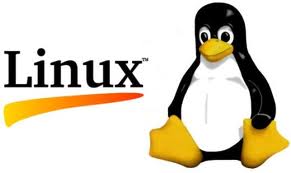
No comments:
Post a Comment