1 . Change Default Programs Open With "Windows Photo Viewer" On Windows 8
UserChoice : [ProgId] "jpegfile"
Delete: [OpenWithProgids]
//======================================================================
1) change as needed: HKCU\Software\Microsoft\Windows\CurrentVersion\Exp lorer\FileExts\[extension here]\OpenWithList
2) remove all the keys beginning with 'AppX' for the desired file extensions in [HKEY_CLASSES_ROOT\[extension here]\OpenWithProgids]
Note : gif files should delete :[HKEY_CLASSES_ROOT\giffile\shell\Open\command]
Resource
2. Change Default Image Editor In Windows 8 Using Registry (resource : http://www.thewindowsclub.com)
In Windows, whenever we right-click on an image, we’re provided with the option to edit it. By default it opens with Microsoft Paint and you can then edit the image on the go. But sometimes it may happen that you want to edit the image using some other editing software such as Adobe Photoshop, and hence you have to edit the target of context menu to link it to your desired software.
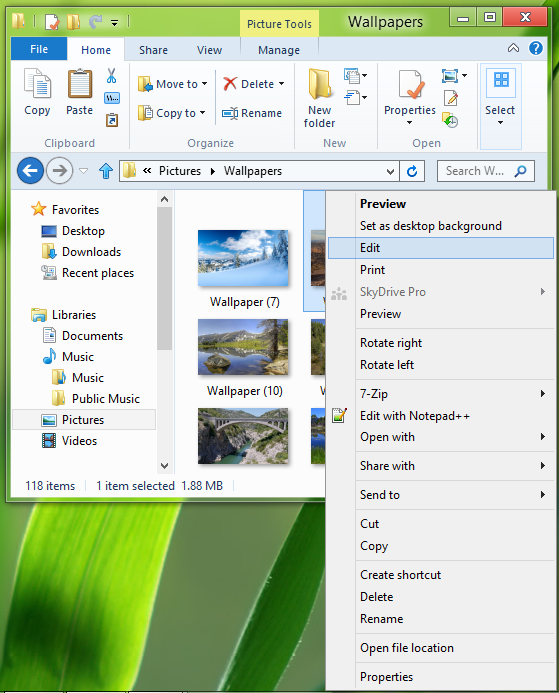
While you can always use the built-in Default Programs applet or the freeware Default Programs Editor, in this article I’ll tell you how you can modify the default target using the Registry Editor. Make sure you create a system restore point first. Once you have done that, you will have to open Regedit.
1. Press Windows Key + R combination on keyboard and type Regedt32.exe in Run dialog box. Press OK.
2. Navigate to the following location:
HKEY_CLASSES_ROOT\SystemFileAssociations\image\shell\edit\command
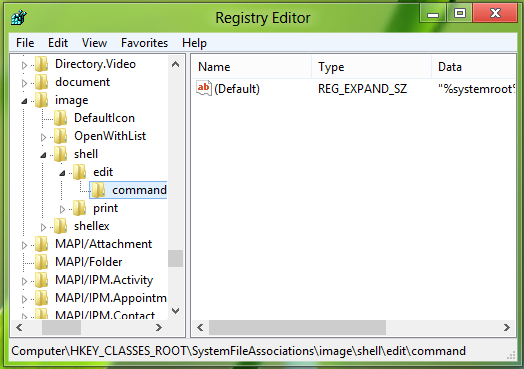
3. Now in the right pane, double-click on the Default string, you’ll find the command to Microsoft Paint i.e. “%systemroot%\system32\mspaint.exe” “%1″.

4. Change the Value data to the location of your desired software. For example, if I want to setAdobe Photoshop as default image editing software, I’ll put this:
“c:\program files\adobe\photoshopCS6\photoshopCS6exe” “%1″
5. That’s it. Now close the Registry Editor and restart the system to get results.
//=====================================================================
3.Change default Wallpaper in windows 8.HKEY_CURRENT_USER\Control Panel\Desktop\WallpaperHKEY_CURRENT_USER\Control Panel\Desktop\WallpaperStyle
HKEY_CURRENT_USER\Control Panel\Desktop\TileWallpaper4. Connect - Disconnect and Writeprotect USB and mobile device (iPhone ) in Win XP
USB :
[HKEY_LOCAL_MACHINE\SYSTEM\CurrentControlSet\Services\USBSTOR]
start : 3- connect
4 -disconnectWriteProtect
[HKEY_LOCAL_MACHINE\SYSTEM\CurrentControlSet\Control\StorageDevicePolicies]
"WriteProtect"=dword:00000001
iPhone :
[HKEY_LOCAL_MACHINE\SYSTEM\CurrentControlSet\Services\usbscan]
start : 3- connect
4 -disconnect
4. we can disable "Set as Desktop background"
HKEY_CURRENT_USER\Software\Microsoft\Windows\CurrentVersion\Policies\System
NoChangingWallPaper. If so, please double click it and then change its value to 1
How to Enable or Disable System Icons on Taskbar in Windows 7 and Windows 8
http://www.sevenforums.com/tutorials/19085-system-icons-enable-disable.html
//=================================================================== http://www.howtogeek.com/howto/windows-vista/registry-hack-to-disable-writing-to-usb-drives/ http://www.computerperformance.co.uk/win8/index_registry.htm
http://www.askvg.com/add-cascading-menu-for-restart-shut-down-hibernate-and-other-power-shortcuts-in-desktop-context-menu-of-windows-7-and-8/
http://www.tweakandtrick.com/2010/07/disable-access-to-usb-ports-in-your-pc.html
http://www.computerperformance.co.uk/win8/windows8-disable-usb-policy.htm ....continue.... Tomorrow !!! http://www.askvg.com/add-cascading-menu-for-restart-shut-down-hibernate-and-other-power-shortcuts-in-desktop-context-menu-of-windows-7-and-8/
http://www.ualberta.ca/dept/aict/uts/software/openbsd/ports/4.6/i386/obj/pubcookie-3.3.3/pubcookie-3.3.3/src/Win32/
http://www.ualberta.ca/dept/aict/uts/software/openbsd/ports/4.6/i386/obj/pubcookie-3.3.3/pubcookie-3.3.3/src/Win32/pbcgui/registry.Cpp
//-----------------------------------------------------------------------------------------------
http://forum.sysinternals.com/finding-all-installed-programs-from-the-registry_topic21312.html
Win 8 system registry repair IE default file and protocol associations
For Win 8 system installed Sogou browser can not repair IE set to default browser, the code is as follows:
Windows Registry Editor Version 5.00 [HKEY_CURRENT_USER \ Software \ Clients \ StartMenuInternet] @ = "IEXPLORE.EXE" [-HKEY_CURRENT_USER \ Software \ Microsoft \ Windows \ CurrentVersion \ Explorer \ FileExts \ htm \ userchoice] [-HKEY_CURRENT_USER \ Software \ Microsoft \ Windows \ CurrentVersion \ Explorer \ FileExts \ html \ userchoice] [-HKEY_CURRENT_USER \ Software \ Microsoft \ Windows \ CurrentVersion \ Explorer \ FileExts \ mht \ userchoice] [-HKEY_CURRENT_USER \ Software \ Microsoft \ Windows \ CurrentVersion \ Explorer \ FileExts \. the MHTML \ userchoice] [-HKEY_CURRENT_USER \ Software \ Microsoft \ Windows \ CurrentVersion \ Explorer \ FileExts \ partial \ userchoice] [-HKEY_CURRENT_USER \ Software \ Microsoft \ Windows \ CurrentVersion \ Explorer \ FileExts \ svg \ userchoice] [-HKEY_CURRENT_USER \ Software \ Microsoft \ Windows \ CurrentVersion \ Explorer \ FileExts \ url \ userchoice] [-HKEY_CURRENT_USER \ Software \ Microsoft \ Windows \ CurrentVersion \ Explorer \ FileExts \ website \ userchoice] [-HKEY_CURRENT_USER \ Software \ Microsoft \ Windows \ CurrentVersion \ Explorer \ FileExts \ xht \ userchoice] [-HKEY_CURRENT_USER \ Software \ Microsoft \ Windows \ CurrentVersion \ Explorer \ FileExts \ the. xhtml \ userchoice] [HKEY_CURRENT_USER \ Software \ Microsoft \ Windows \ Shell \ Associations \ UrlAssociations \ http \ userchoice] "Hash" = "ehG6haK0cqo =" "Progid = IE.HTTP [HKEY_CURRENT_USER \ Software \ Microsoft \ Windows \ Shell \ Associations \ UrlAssociations \ https \ userchoice] "Hash" = "/ 9CPwAgPN4s =" "Progid = IE.HTTPS" [HKEY_CURRENT_USER \ Software \ Microsoft \ Windows \ Shell \ Associations \ UrlAssociations \ ftp \ userchoice] "Hash" the = "0 + JgSyZZai0 =" "ProgID" = "IE.FTP" [HKEY_CURRENT_USER \ Software \ Microsoft \ Windows \ Shell \ Associations \ UrlAssociations \ res \ userchoice] "Hash" = "z2bpCSlBzAk = "ProgId" = "IE. the HTTP [HKEY_CURRENT_USER \ Software \ Microsoft \ Windows \ Shell \ Associations \ UrlAssociations \ mk \ userchoice] "Hash" = "oKcknrXbRxM =" "ProgId" = "IE.HTTP [HKEY_CURRENT_USER \ Software \ Microsoft \ Windows \ CurrentVersion \ Explorer \ FileExts \ htm \ userchoice Progid = "IE.AssocFile.HTM [HKEY_CURRENT_USER \ Software \ Microsoft \ Windows \ CurrentVersion \ Explorer \ FileExts \ html \ userchoice Progid "=" IE.AssocFile.HTM [HKEY_CURRENT_USER \ Software \ Microsoft \ Windows \ CurrentVersion \ Explorer \ FileExts \ mht \ userchoice] "Hash" = "GG6SCRrCVyA =" "ProgId" = "IE.AssocFile.MHT [HKEY_CURRENT_USER \ Software \ Microsoft \ Windows \ CurrentVersion \ the the to Explorer \ FileExts \ mhtml \ userchoice] "Hash" = "CNnovY / to CMDE = "ProgId" = "IE.AssocFile.MHT, [HKEY_CURRENT_USER \ Software \ Microsoft \ Windows \ CurrentVersion \ Explorer \ FileExts \ partial \ userchoice] the "Hash =" pJ4Ui2xcrfw = "ProgId" = "IE.AssocFile.PARTIAL [HKEY_CURRENT_USER \ Software \ Microsoft \ Windows \ CurrentVersion \ Explorer \ FileExts \. svg the \ userchoice] "Hash" = "GsyR3PSyiqs =" "ProgId" = "IE.AssocFile.SVG" [HKEY_CURRENT_USER \ Software \ Microsoft \ Windows \ CurrentVersion \ Explorer \ FileExts \ url \ userchoice] "Hash" = "9Ct8jeU737Y = "ProgId" = "IE.AssocFile.URL" [HKEY_CURRENT_USER \ Software \ Microsoft \ Windows \ CurrentVersion \ Explorer \ FileExts \ website \ userchoice] "Hash" = "xX/b7EFiyqY =" "ProgId" = "IE.AssocFile.WEBSITE" [HKEY_CURRENT_USER \ Software \ Microsoft \ Windows \ CurrentVersion \ Explorer the \ FileExts \ xht \ userchoice] "Hash" = "fimnMoSApxc =" "ProgId" = "IE.AssocFile.XHT" [HKEY_CURRENT_USER \ Software \ Microsoft \ Windows \ CurrentVersion \ Explorer \ FileExts \ xhtml \ userchoice] "Hash" the = "hdFVCzxEbzI = "ProgId" = "IE.AssocFile.XHT [HKEY_CURRENT_USER \ Software \ Microsoft \ Windows \ Roaming \ OpenWith \ UrlAssociations \ https \ userchoice] "Hash" = "/ 9CPwAgPN4s = "ProgId" = "IE the. "HTTPS" [HKEY_CURRENT_USER \ Software \ Microsoft \ Windows \ Roaming \ OpenWith \ UrlAssociations \ http \ userchoice] "Hash" = "ehG6haK0cqo =" "ProgId" = "IE.HTTP [HKEY_CURRENT_USER \ Software \ Microsoft \ Windows \ Roaming \ OpenWith \ the UrlAssociations \ ftp \ userchoice] the "Hash" = "0 + JgSyZZai0 = "ProgId" = "IE.FTP, [HKEY_CURRENT_USER \ Software \ Microsoft \ Windows \ Roaming \ OpenWith \ UrlAssociations \ mk \ userchoice] "Hash" = "oKcknrXbRxM =" ProgId "=" IE.HTTP " [HKEY_CURRENT_USER \ Software \ Microsoft \ Windows \ Roaming \ OpenWith \ UrlAssociations \ res \ userchoice] ProgID "= IE.HTTP," "Hash" = "z2bpCSlBzAk = [ HKEY_CURRENT_USER \ Software \ Microsoft \ Windows \ Roaming \ OpenWith \ FileExts \ htm \ userchoice] ProgID "= IE.AssocFile.HTM, Hash "= 8bkBtIp1GYI =" [HKEY_CURRENT_USER \ Software \ Microsoft \ Windows \ Roaming \ OpenWith, \ FileExts \ html \ userchoice] ProgID "= IE.AssocFile.HTM, "Hash" = "98OGXtALKk0 =" [HKEY_CURRENT_USER \ Software \ Microsoft \ Windows \ Roaming \ OpenWith \ FileExts \ xht \ userchoice] "Hash" = "fimnMoSApxc = "ProgId" = "IE.AssocFile.XHT" [HKEY_CURRENT_USER \ Software \ Microsoft \ Windows \ Roaming \ OpenWith \ FileExts \ xhtml \ userchoice] "Hash" = "hdFVCzxEbzI = "ProgId" = "IE the. AssocFile.XHT " [HKEY_CURRENT_USER \ Software \ Microsoft \ Windows \ Roaming \ OpenWith \ FileExts \ mht \ userchoice] "ProgId" = "IE.AssocFile.MHT" Hash "=" GG6SCRrCVyA = " [HKEY_CURRENT_USER \ Software \ Microsoft The \ the Windows \ Roaming \ OpenWith \ FileExts \ mhtml \ userchoice] ProgID "= IE.AssocFile.MHT, "Hash" = "CNnovY / to CMDE =" [HKEY_CURRENT_USER \ Software \ Microsoft \ Windows \ Roaming \ OpenWith \ FileExts \ . the partial \ userchoice] "Hash" = "pJ4Ui2xcrfw =" "ProgId" = "IE.AssocFile.PARTIAL" [HKEY_CURRENT_USER \ Software \ Microsoft \ Windows \ Roaming \ OpenWith \ FileExts \. svg the \ userchoice] "ProgId" = "IE the AssocFile.SVG "Hash" = "GsyR3PSyiqs =" [HKEY_CURRENT_USER \ Software \ Microsoft \ Windows \ Roaming \ OpenWith \ FileExts \ url the \ userchoice] "Hash" = "9Ct8jeU737Y = "ProgId" = "IE.AssocFile. URL " [HKEY_CURRENT_USER \ Software \ Microsoft \ Windows \ Roaming \ OpenWith \ FileExts \ website \ userchoice] "Hash" = "xX/b7EFiyqY = "ProgId" = "IE.AssocFile.WEBSITE
http://kms.lenovots.com/kb/
|




No comments:
Post a Comment