+ " defaults write com.apple.Finder ApplesShowAllFile YES
+ "killall Finder"
2. How to hide "Hidden folders " on Mac OS .
+ "defaults write com.apple.Finder AppleShowAllFiles NO
+ "killall Finder"
3. How to get some information about Mac OS
+ Mac OS version :
"sw_vers -productVersion"
+Mac addresses and IP addresses
"ifconfig"
4. Find all processes are running on Mac OS
+ "ps -ax"
+Applications > Utilities > Activity Monitor
5 . it will list all of the files in the directory
+ "ls -l ~"
+ "ls"
6. It will show the path of the current directory .
+"pwd"
7.Directory and File
+"mkdir" + "Directory name " :
+ "touch" + "File name " :
Thong LT - 22 th of Aug 2013 -Ho Chi Minh City.


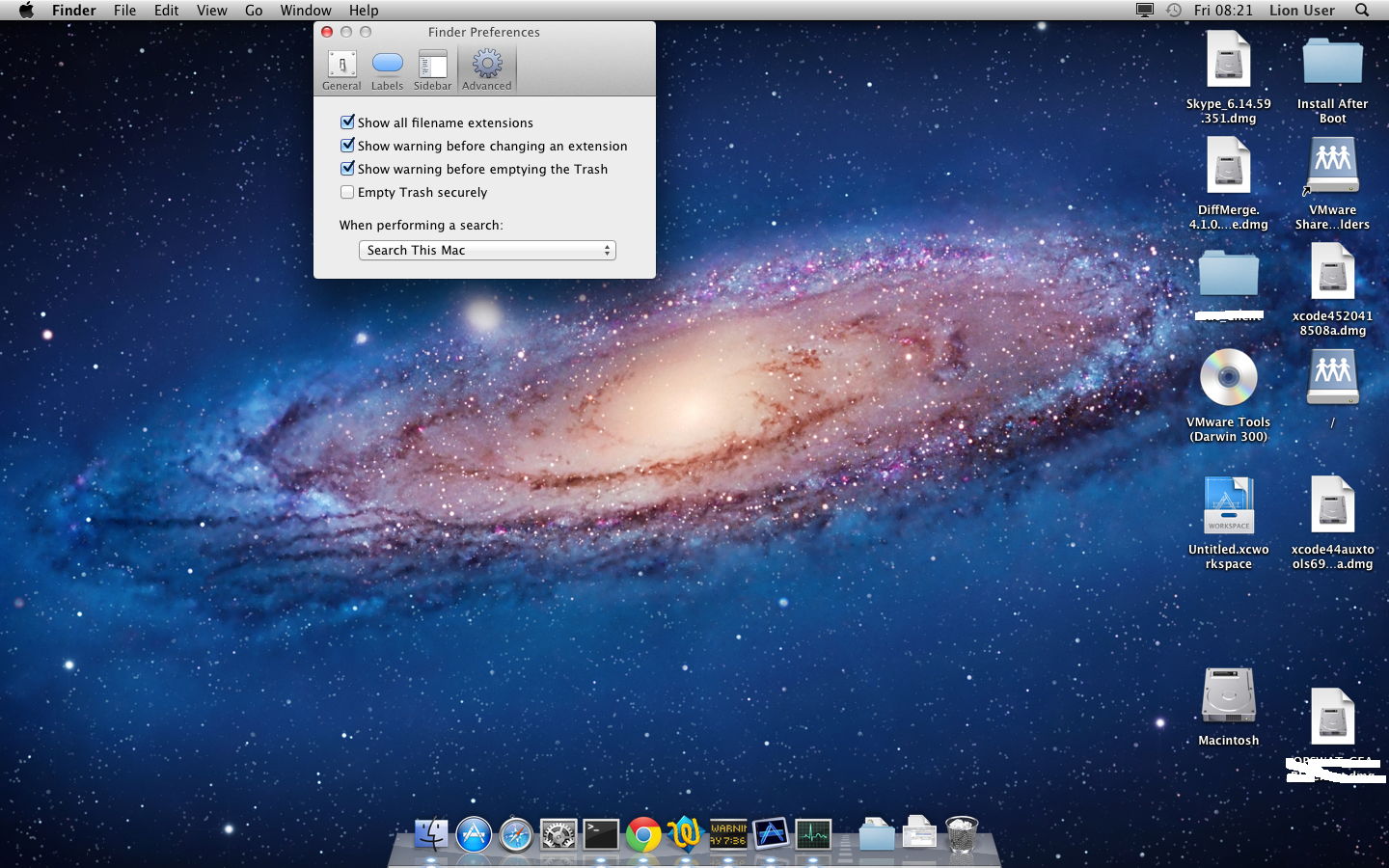


No comments:
Post a Comment